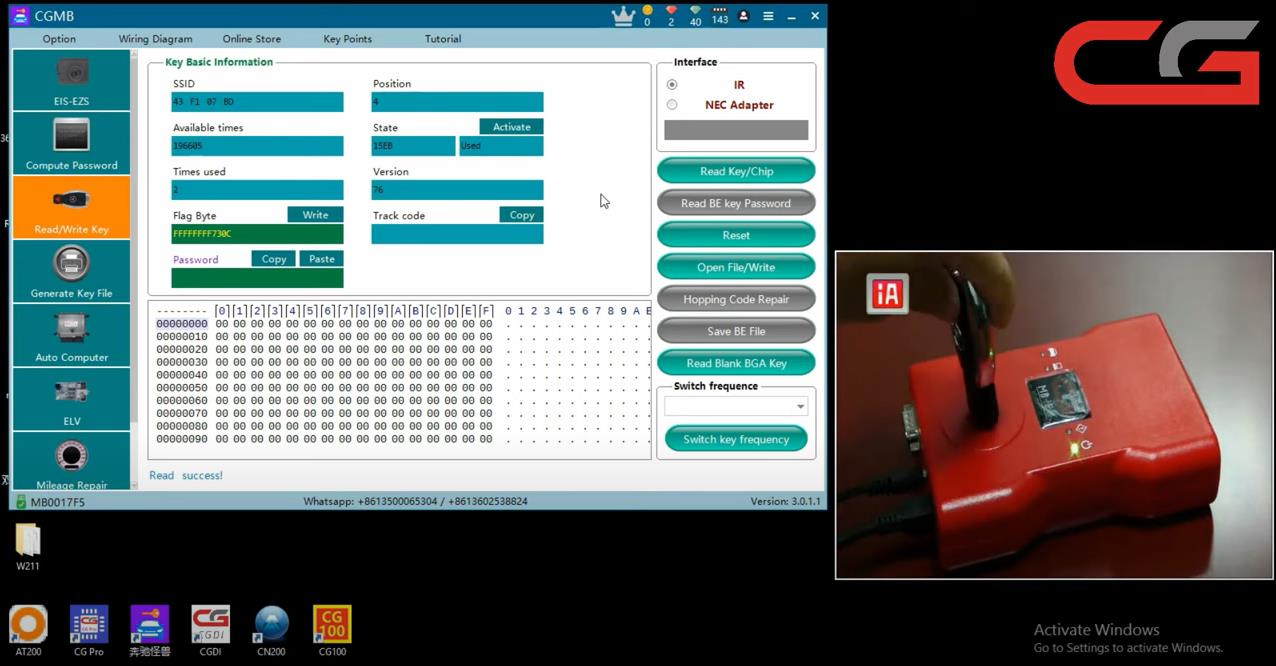How to write and reset CGDI MB keyless go key
Tools needed:
- CGDI MB key programmer
- CGDI MB Keyless Go Key
CGDI MB programmer is currently recognized as the fastest tool for password calculation in key programming.
Procedures:
Step 1: Write Key
To begin, ensure a proper connection between the CGDI MB Car Key Programmer and the keyless go key by placing it in the detection coil. Then, click on the "Load file" button to import the previously downloaded "W211" key file into the software.

Navigate to the left column and choose "Read/Write key." Then, select "Read Key/Chip" to proceed.
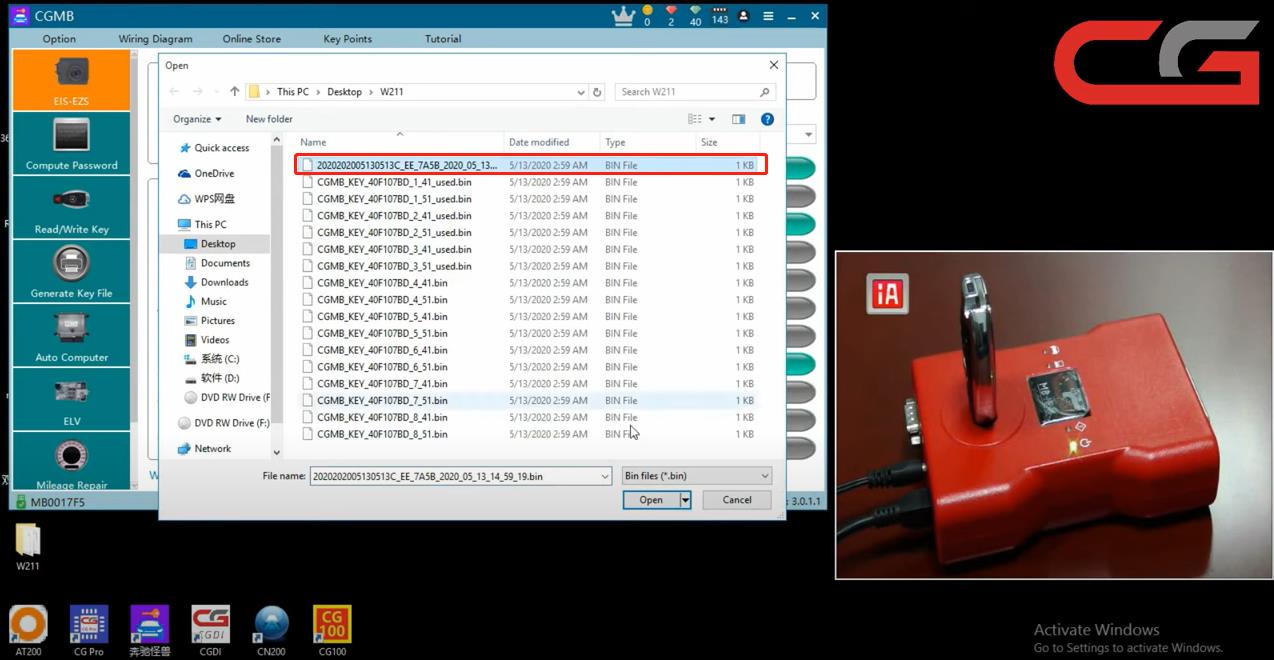
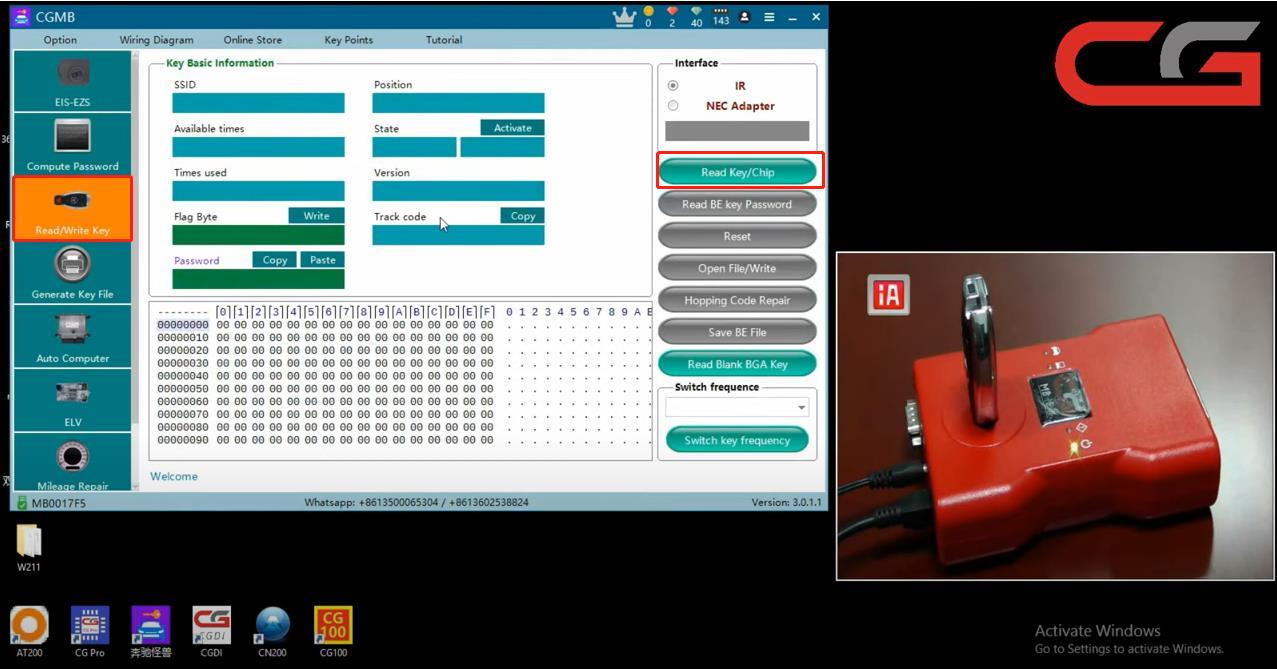
If you are working with a smart key, please select the 41 format. Then, click "Open File/Write" followed by selecting "CGDI_KEY_...41.bin" to proceed.
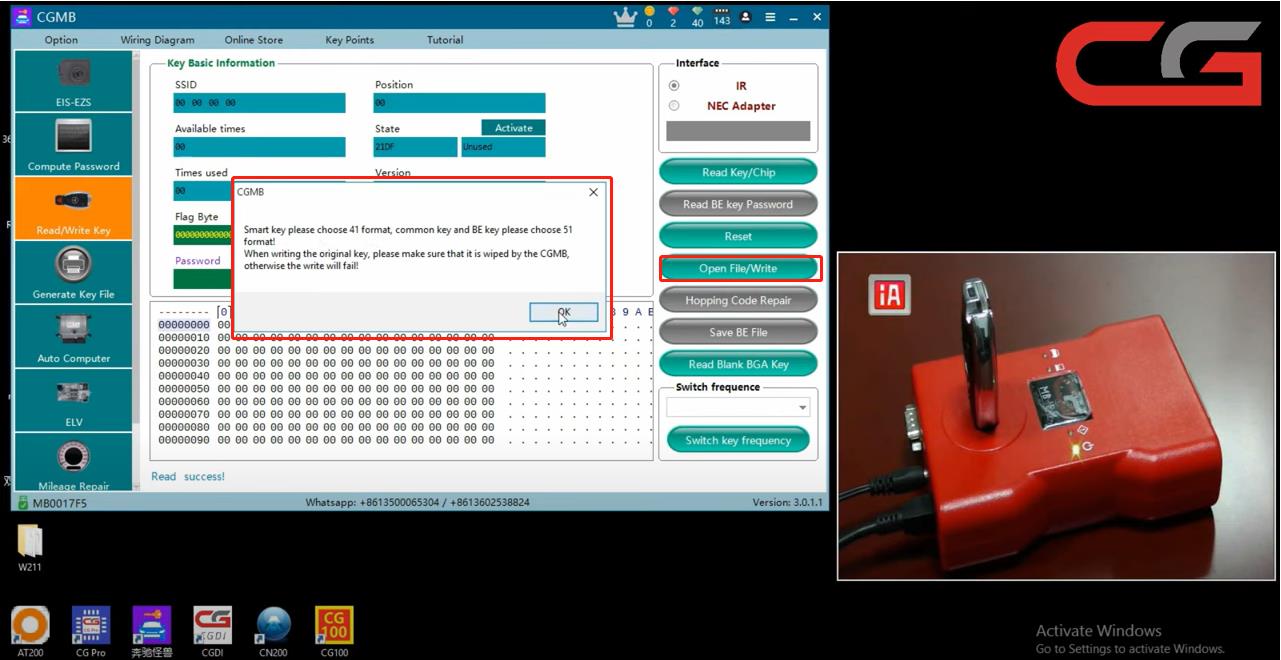
Currently, the key EEPROM is being written, please do not remove the key.
The key has been written successfully!
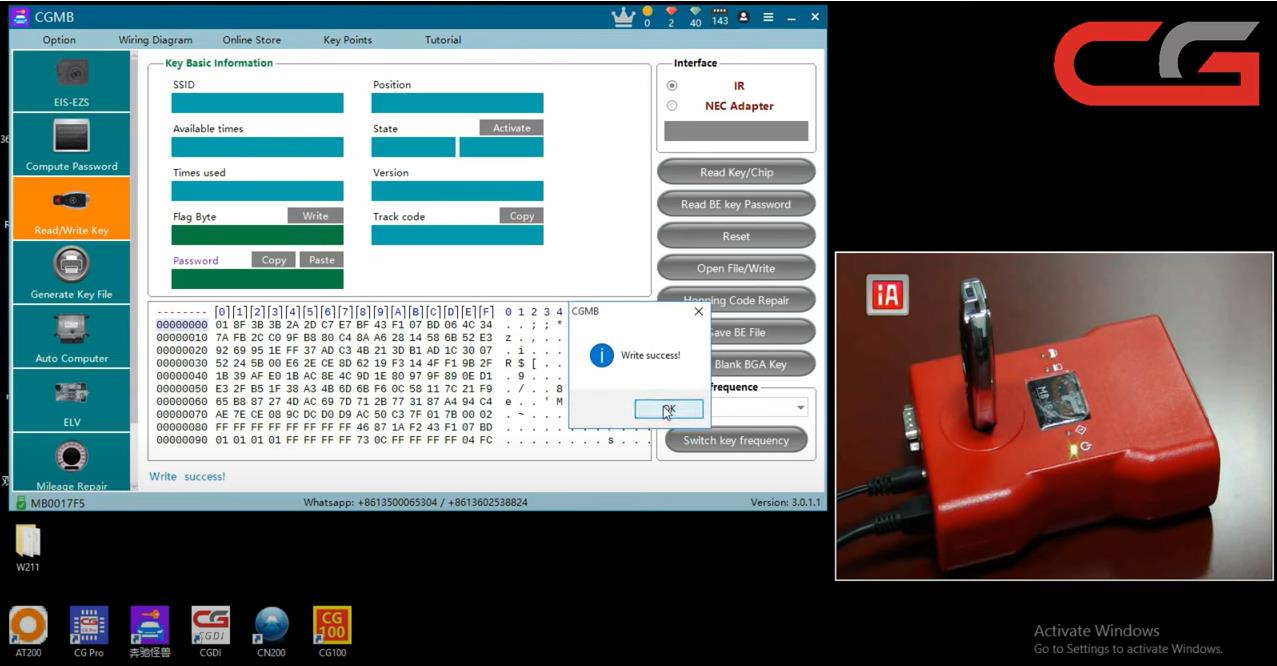
Please ensure that the key is inserted into the device and verify the key password. Afterward, click on the "Activate" button.
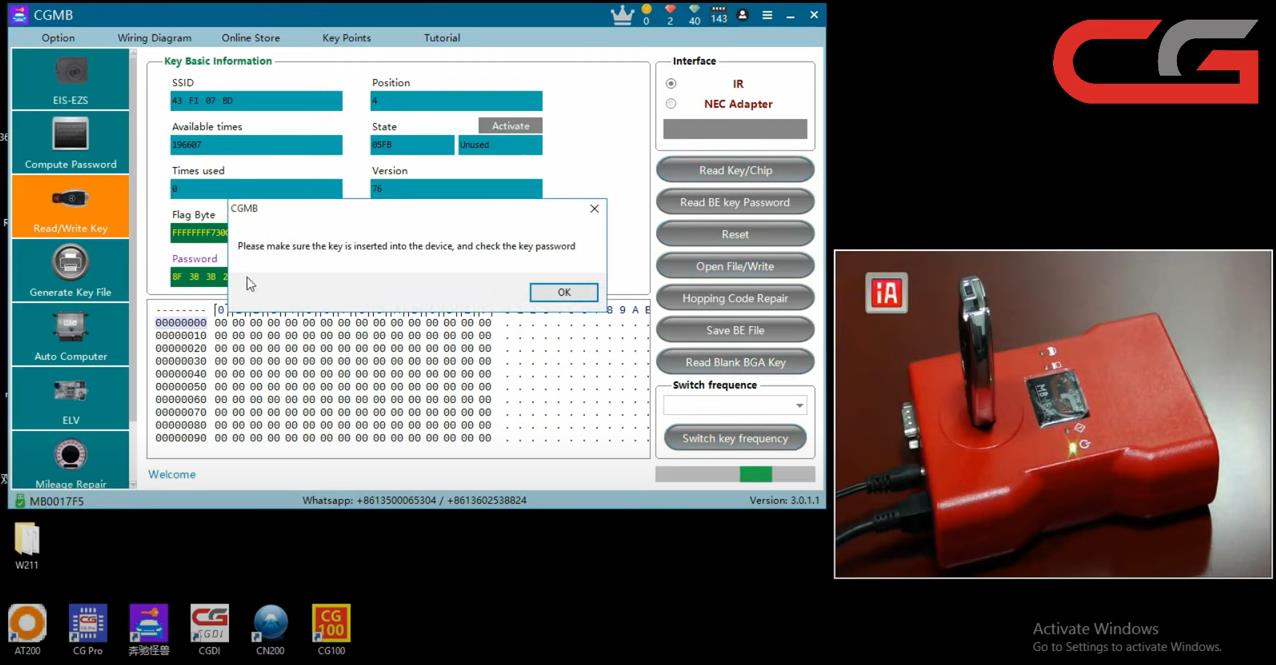
Key has been activated successfully!
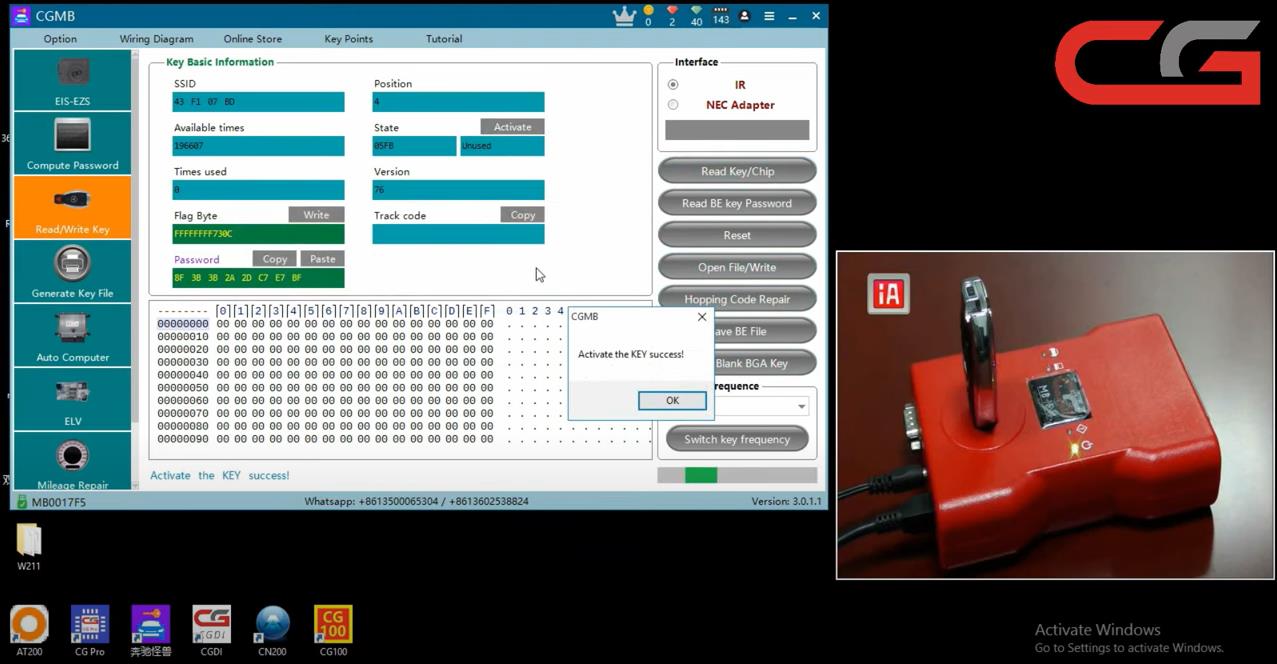
Click on "Read key/Chip" once more. The key state will be indicated as "used".
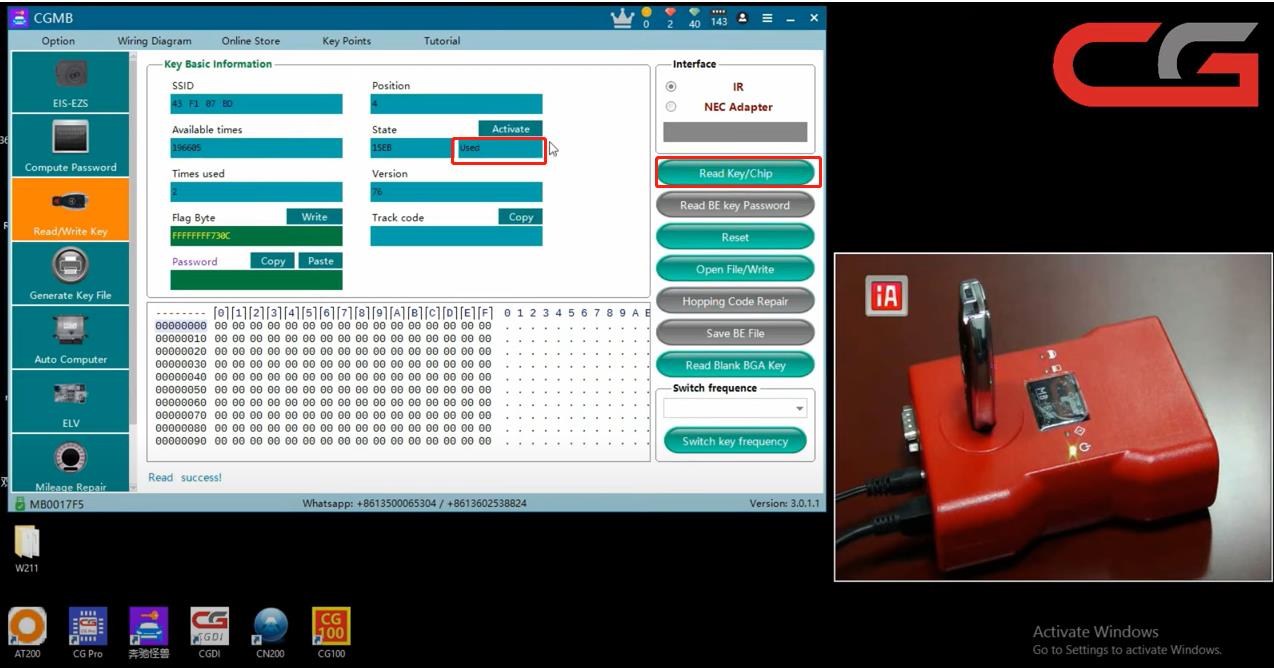
Step 2: Reset Key
First, remove the keyless go key from the CGDI MB tool.
Next, simultaneously press the two marked buttons on the key until the red light illuminates.
Finally, press the "Unlock" button to initiate the key reset.