How to use CG FC200 to read 2018 BMW M4 ISN?
Use CG FC200 to read 2018 BMW M4 ISN
A customer has recently shared his experience with the CG FC200 ECU programmer. The customer mentioned that he had lost all keys to his 2018 BMW M4 and used the CG FC200 to read the ISN on his own.The steps he took are are detailed below.

Steps
Firstly:
I connected FC200 to both the vehicle and the computer using cables.

Secondly:
open cgdi cg fc200 software>>choose the BMW and ECU model in order to begin reading the ISN.
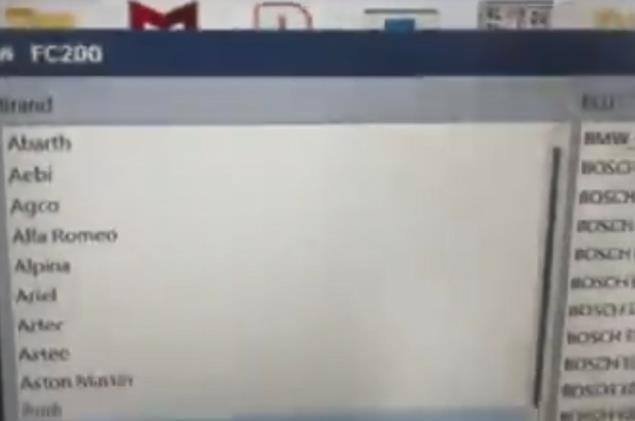
Thirdly:
Reading the ISN is gonna take approximately 5 seconds>>chip was identified as TC1797, and the SN, hardware ID, and DFlash were all read out>> successfully done.
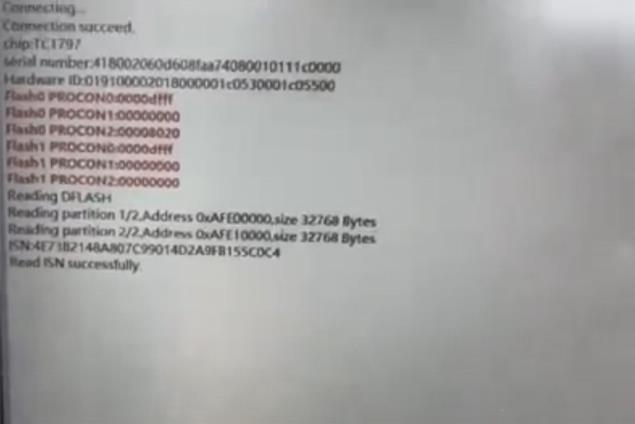
Thanks to the genuine feedback from customers, the device is both speedy and secure. I hope this information proves helpful.