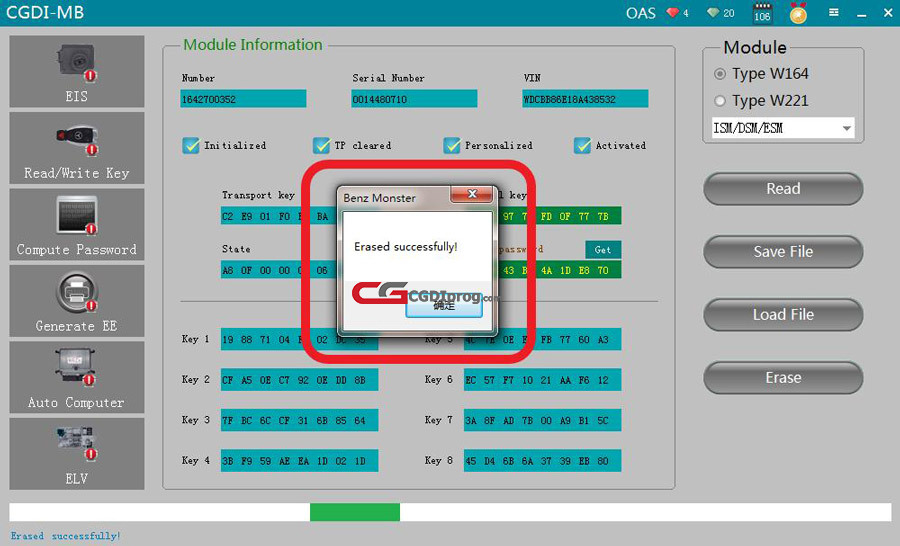Technical Support
How to Clean ISM/DSM/ESM with CGDI MB
Toturial :How does CGDI MB clean ISM/ DSM/ESM for Benz W164
To clean the ISM/DSM/ESM with CGDI MB, start by removing the car and the ISM/DSM/ESM unit. Connect the unit according to the software wiring diagram and the pin layout for the gear computer style.


Next, open the software and select "Auto computer" and then choose "Gear computer" from the list. You will then see the software wiring diagram and the physical wiring diagram.
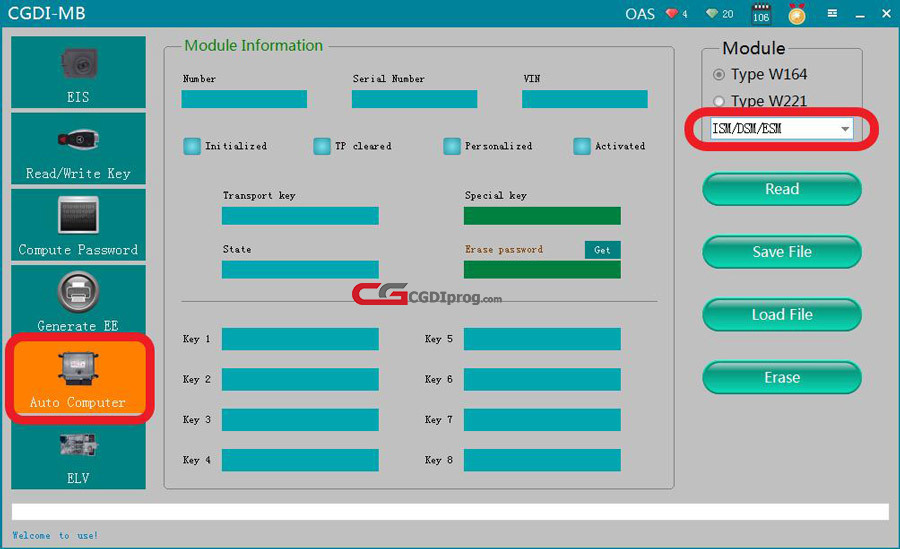



Click "Read" to obtain the gear computer-related information, and then click to get the erase password. Once the password has been calculated successfully, click "erase" to begin the erase process.



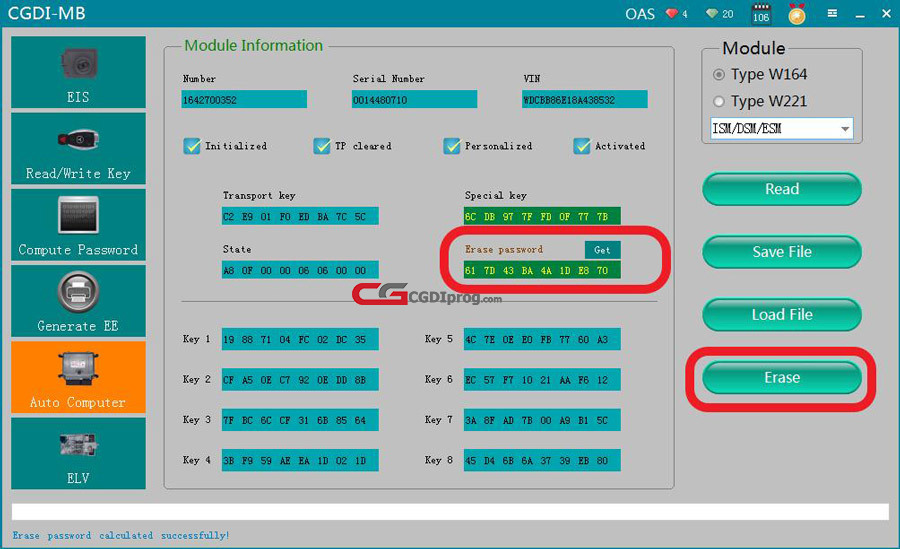
After the erase process is complete, click "Read" again to confirm that the ISM/DSM/ESM has been successfully erased. This process will help to ensure the smooth functioning of the unit and prevent any potential issues from arising.
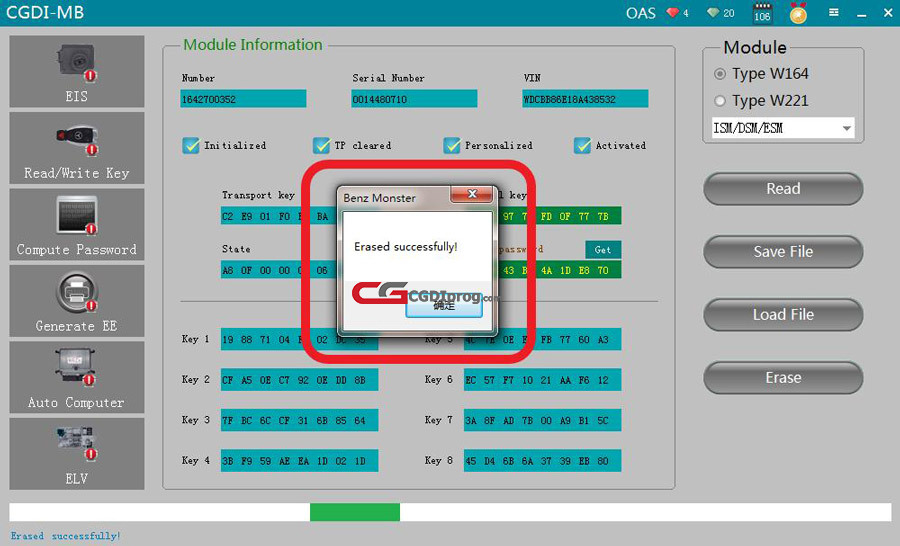



Next, open the software and select "Auto computer" and then choose "Gear computer" from the list. You will then see the software wiring diagram and the physical wiring diagram.
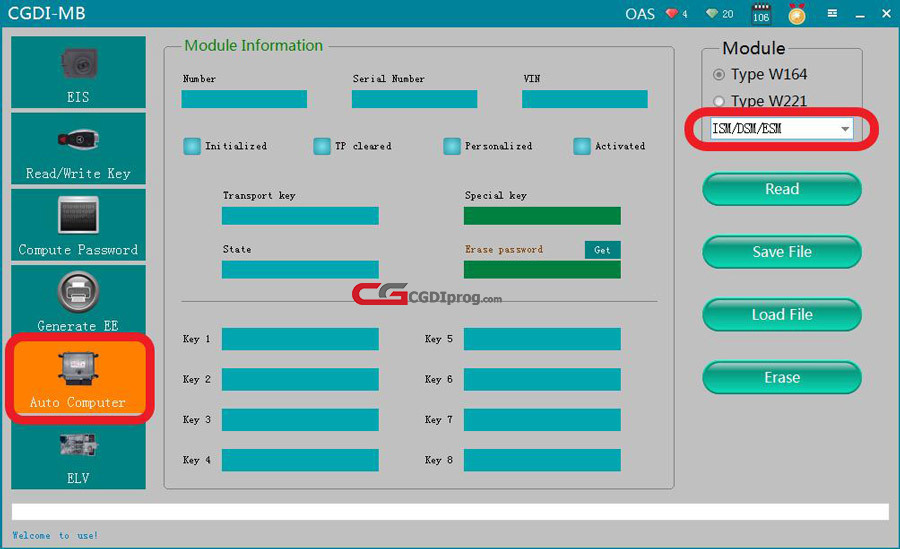



Click "Read" to obtain the gear computer-related information, and then click to get the erase password. Once the password has been calculated successfully, click "erase" to begin the erase process.



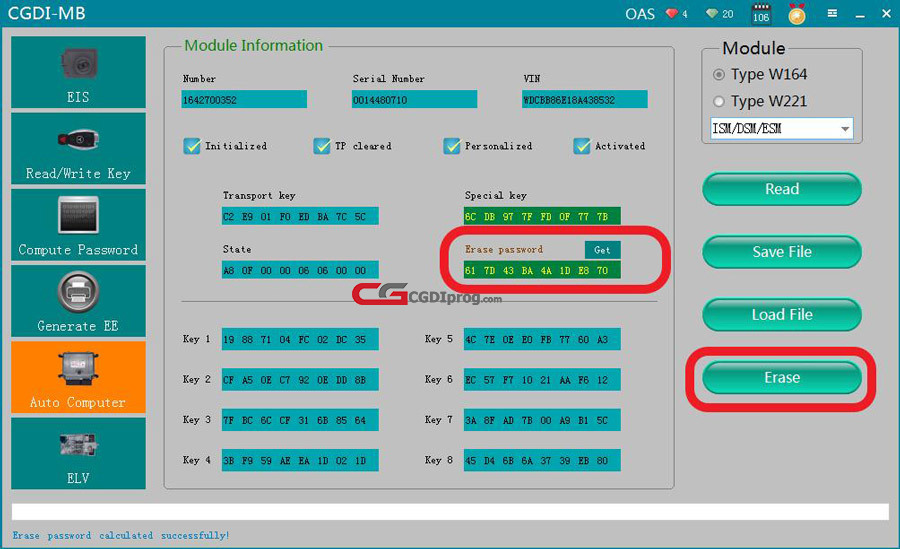
After the erase process is complete, click "Read" again to confirm that the ISM/DSM/ESM has been successfully erased. This process will help to ensure the smooth functioning of the unit and prevent any potential issues from arising.